What is XCIPTV Player?
XCIPTV Player is an IPTV player that allows users to stream live TV VOD and catch up content from IPTV providers its packed with a clean and easy to navigate interface making it one of the most popular IPTV apps for devices like Amazon Firestick it supports various formats integrates with EPG (Electronic Program Guide) and comes with customizable features to enhance your streaming experience.

Why Use XCIPTV on Firestick?
XCIPTV Player stands out as one of the top choices for IPTV users because of its wide range of features such as:
- Customizable User Interface: The layout is simple and sleek, making navigation and content discovery easy.
- Support for Multiple Formats: It supports M3U playlists, Xtream Codes API and other formats.
- User Friendly Remote Control: The app is compatible with Firestick remote controls making it easy to operate.
- VOD and Catch Up Features: Watch previously aired programs and movies with VOD and catch up TV options.
- EPG Integration: Enjoy a built in electronic program guide to know whats on at any time.
Requirements to Install XCIPTV on Firestick
Before we jump into the step by step installation process make sure you meet the following requirements:
- Amazon Firestick (Firestick 4K, Fire TV Stick, or Fire TV Cube)
- XCIPTV APK File (you will need to download the APK file as this app isnt available on the official Amazon App Store)
- Wi-Fi Connection (ensure a stable internet connection)
- Downloader App on Firestick (to install third party APKs)
- IPTV Service Subscription (youll need a subscription from an IPTV provider to use the app)
How to Install XCIPTV Player on Firestick: Step by Step Guide

Lets break it down into simple steps so you can install and set up XCIPTV Player on your Firestick without complications.
Step 1: Enable Apps from Unknown Sources on Firestick
Before you can install third party apps like XCIPTV on Firestick you must allow the installation of apps from unknown sources. Heres how you can do that:
- Turn on Your Firestick: From the home screen, go to the Settings option (located on the far right of the menu).
- Navigate to My Fire TV/Device: Scroll down and select My Fire TV or Device depending on your Firestick model.
- Go to Developer Options: Within the My Fire TV menu find Developer Options and click on it.
- Enable Apps from Unknown Sources: Youll see an option labeled Apps from Unknown Sources select it and switch it to ON.
- Confirm the Warning: A warning message will appear explaining the risks of installing third party apps click Turn On to proceed.
By doing this your Firestick will now allow the installation of APK files, which is essential for installing XCIPTV Player.
Step 2: Install the Downloader App on Firestick
To download the XCIPTV APK well use an app called Downloader. This app is free and available on the official Amazon App Store so theres no need to worry about using thirdparty sources to get it.
- Open the Firestick Home Screen: From the home screen navigate to the Search icon (magnifying glass) in the top left corner.
- Search for Downloader: Type Downloader in the search bar and press enter.
- Select Downloader: From the list of search results select Downloader and then click on Download or Get to install it.
- Open Downloader: Once installed click Open to launch the Downloader app.
Step 3: Download XCIPTV APK
Now that youve installed the Downloader app you can use it to download the XCIPTV APK file.
- Launch the Downloader App: Open the Downloader app from your Firestick home screen.
- Enter the APK URL: In the Downloader app youll see a URL bar click on it and type in the following URL to download the XCIPTV APK:
https://xciptv.com/xciptv.apk
- (Ensure the link is correct and up to date If youre using a different source for the APK enter that URL instead.)
- Start the Download: After typing in the URL press Go this will begin the APK download process. Wait a few moments for the download to complete.
Step 4: Install XCIPTV Player on Firestick
Once the APK file has been downloaded the next step is to install it on your Firestick.
- Start the Installation: When the download is complete a prompt will appear asking if you want to install the app Click on Install.
- Wait for the Installation to Complete: The installation process will take a few moments once done youll see a message saying App Installed.
- Open XCIPTV Player: After installation click Open to launch the app alternatively you can return to the Firestick home screen and find XCIPTV in the Your Apps & Channels section.
Step 5: Set Up XCIPTV Player on Firestick
Now that XCIPTV Player is installed you need to set it up so that it can connect to your IPTV service.
- Launch XCIPTV Player: Open the app from your Firestick home screen.
- Enter Your IPTV Credentials: Depending on your IPTV provider you will need to input either an M3U playlist URL, an Xtream Codes API or a Username and Password your IPTV provider should have given you these details when you subscribed to their service.
- Customize the Interface: Once your credentials are entered the XCIPTV app will sync with your IPTV provider and load up all the available channels VODs and other content You can customize the interface to suit your preferences.
- Start Streaming: Youre all set! Now you can enjoy live TV VOD catch up shows and more all through the XCIPTV Player on your Firestick.
Features of XCIPTV Player
Now that youve successfully installed XCIPTV Player its important to understand some of its key features that can enhance your IPTV experience.
1. Customizable Layout
XCIPTV Player provides a clean and easy to navigate interface you can organize your favorite channels customize the way content is displayed and adjust the color themes to match your personal preference.
2. MultiScreen Support
Want to watch multiple channels at once? XCIPTV Player supports multi screen functionality so you can keep an eye on different streams simultaneously.
3. EPG (Electronic Program Guide)
The built in EPG feature lets you see whats on and whats coming up on your IPTV channels making it easy to plan your viewing.
4. VOD & Catch Up
XCIPTV Player also supports video on demand content and catch up TV allowing you to watch previously aired programs without missing a beat.
5. Parental Controls
Worried about the content your kids might access? The parental control settings in XCIPTV Player let you restrict access to specific content and channels.
6. Fast and Lightweight
Unlike some other IPTV apps XCIPTV is fast and doesnt require high end hardware this makes it perfect for Firestick devices which are generally limited in processing power.
Troubleshooting Common Issues with XCIPTV on Firestick
Even though the installation process is straightforward you may encounter a few hiccups along the way Here are some common issues and how to solve them:
1. XCIPTV Player Keeps Buffering
- Check your internet speed: Ensure you have a stable and fast internet connection a minimum of 10 Mbps is recommended for smooth streaming.
- Reduce bandwidth usage: If other devices on your network are using up bandwidth you might experience buffering disconnect unnecessary devices.
- Use a wired connection: If possible use an Ethernet cable for your Firestick to improve connection stability.
2. App Wont Load Channels
- Check your IPTV subscription: Ensure that your IPTV service is active and that youve entered the correct login details.
- Update the app: Sometimes an outdated app may cause problems Always check for updates within the Firestick or via the XCIPTV APK.
3. Poor Video Quality
- Adjust stream quality: XCIPTV allows you to adjust the stream quality within its settings lower the resolution if you’re experiencing poor video quality due to slow internet speeds.
Additional Tips for Using XCIPTV on Firestick
- Use a VPN: If youre using IPTV services especially if theyre geo blocked in your region its recommended to use a VPN A VPN helps protect your privacy avoids throttling and can bypass geo restrictions.
- Keep Firestick Updated: Regularly check for firmware updates on your Firestick to ensure its running smoothly with the latest features and security updates.
- Manage Firestick Storage: Since Firestick has limited storage make sure you manage it well remove unwanted apps or cache data to keep it running smoothly.
Conclusion
Installing and using XCIPTV Player on your Firestick can greatly enhance your IPTV viewing experience this comprehensive guide has walked you through the entire process from enabling unknown sources to downloading the app and setting it up with your IPTV service with its user friendly interface customizable features and support for multiple formats, XCIPTV Player is a must have for any IPTV enthusiast now that youre equipped with all the knowledge you need you can sit back relax and enjoy seamless streaming on your Firestick!



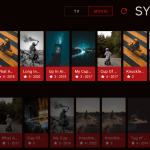


Leave a Reply