Twitch is a leading platform for live streaming especially popular among gamers and content creators one of its standout features is VOD or Video on Demand which allows users to watch past broadcasts. If youre looking to download a Twitch VOD this guide will walk you through the process. We’ll cover everything you need to know including the VOD meaning on Twitch and the best methods to download these videos.
Understanding VOD on Twitch
Before diving into the download process its important to understand what VOD means on Twitch VOD stands for Video on Demand which are recordings of live streams that viewers can watch at any time these videos are automatically saved by Twitch after a live stream ends allowing fans to catch up on streams they missed or revisit favorite moments.
Why Download Twitch VODs?
Downloading Twitch VODs can be useful for several reasons:
- Offline Viewing: Watch your favorite streams without needing an internet connection.
- Archiving Content: Save important streams for future reference or personal archiving.
- Content Creation: Use clips from VODs for highlights montages or other creative projects.
How to Download Twitch VODs
There are several methods to download Twitch VODs each with its own set of steps and tools heres a detailed guide on the most effective methods:
Method 1: Using Twitchs Built In Features
Twitch provides a way for streamers to download their own VODs directly from the platform. Heres how:
- Enable VOD Storage:
- Go to your Twitch Dashboard.
- Click on Settings and then Stream.
- Enable the Store past broadcasts option.
- Download Your VOD:
- After your stream ends go to your Video Producer tab in the Twitch Dashboard.
- Find the VOD you want to download and click on the three dots next to it.
- Select Download from the menu.
This method is limited to downloading your own VODs and not those of other streamers.
Method 2: Using Third-Party Tools
For downloading VODs from other streamers youll need to use third party tools. Here are two popular options:
- 4K Video Downloader:
- Download and install 4K Video Downloader from their official website.
- Copy the URL of the Twitch VOD you want to download.
- Open 4K Video Downloader and click Paste Link.
- Select the desired video quality and click Download.
- Twitch Leecher:
- Download and install Twitch Leecher from GitHub.
- Open Twitch Leecher and go to the Search tab.
- Paste the URL of the Twitch VOD or search for the streamers name.
- Select the VOD you want to download and click Download.
Method 3: Using Online Services
Several online services allow you to download Twitch VODs without installing any software heres a simple method:
- Clipr.xyz:
- Go to Clipr.xyz in your web browser.
- Paste the URL of the Twitch VOD you want to download.
- Click Get Download Link.
- Choose your preferred quality and download the video.
Best Practices for Downloading Twitch VODs
- Respect Copyright: Only download VODs that you have permission to use avoid sharing or distributing downloaded VODs without the streamers consent.
- Check Quality: Ensure you select the appropriate video quality that suits your needs balancing file size and viewing experience.
- Storage Space: Make sure you have enough storage space on your device before downloading large VOD files.
Conclusion
Downloading a Twitch VOD can enhance your viewing experience providing flexibility and the ability to revisit your favorite streams whether you use Twitchs built in features third party tools or online services the process is straightforward and accessible by following this guide you can easily download VODs and enjoy Twitch content on your own terms Remember to always respect content creators rights and use downloaded VODs responsibly.



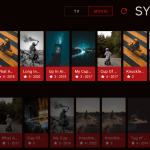


Leave a Reply