Introduction to IPTV and its features
In the ever evolving world of entertainment IPTV Internet Protocol Television has emerged as a game changer offering a seamless and convenient way to access a vast array of content with IPTV we can bid farewell to the limitations of traditional cable or satellite TV and embrace the freedom of streaming our favorite shows movies and live events directly over the internet.
One of the standout features of IPTV is its ability to cater to our individual preferences by creating a personalized list of favorites we can curate a tailored viewing experience that caters to our unique tastes and interests Whether youre a sports enthusiast a movie buff or a binge watcher of the latest TV series IPTV empowers you to have your favorite channels and content at your fingertips.
Understanding the importance of favorites on IPTV
In todays fast paced world time is a precious commodity and navigating through an overwhelming number of channels can be a daunting task This is where the favorites feature on IPTV shines by adding your most watched channels and content to your favorites list you can streamline your viewing experience and save valuable time.
Imagine having all your preferred channels neatly organized and readily accessible with just a few clicks or taps no more endless scrolling or channel surfing your favorites list becomes a personalized oasis tailored to your unique preferences.
Furthermore favorites on IPTV can be a collaborative effort If you share your IPTV subscription with family members or friends each individual can create their own favorites list ensuring that everyones interests are catered to without any conflicts or compromises.
How to add favorites on IPTV
Adding favorites on IPTV is a straightforward process that varies slightly depending on the specific IPTV service or application youre using However the general principle remains the same identify the channels or content you wish to add and follow the designated steps to include them in your favorites list.
Most IPTV services offer a dedicated Favorites section or menu where you can easily manage your preferred channels and content some services even allow you to create multiple favorites lists enabling you to organize your favorites based on different genres moods or even family members preferences.
Step-by-step guide: Adding favorites on IPTV Smarters
IPTV Smarters is a popular IPTV service that offers a user friendly interface and a wide range of channels and content To add favorites on IPTV Smarters follow these simple steps:
- Launch the IPTV Smarters application on your preferred device (smart TV, streaming stick, mobile device, etc.).
- Navigate to the channel or content you wish to add to your favorites list.
- Once youve found the desired channel or content look for the Add to Favorites option which is typically represented by a star or heart icon.
- Click or tap on the Add to Favorites option to add the selected channel or content to your favorites list.
- Repeat steps 2-4 for any additional channels or content you wish to add to your favorites list.
Thats it! With just a few clicks or taps youve successfully curated your personalized favorites list on IPTV Smarters.
Exploring advanced options for adding favorites on IPTV Smarters Pro
For those seeking even more control and customization options IPTV Smarters Pro offers advanced features to enhance your favorites management experience Here are some of the key features:
- Favorites Grouping: With IPTV Smarters Pro you can create multiple favorites groups allowing you to categorize your channels based on genres languages or any other criteria you prefer This feature is particularly useful for larger households or shared subscriptions where each user can have their own dedicated favorites group.
- Favorites Sorting: Customize the order in which your favorite channels appear within each group You can sort them alphabetically by popularity or even manually rearrange them to suit your preferences.
- Favorites Filtering: Quickly locate specific channels or content within your favorites list by utilizing the powerful filtering options You can filter by channel name genre language or any other metadata available.
- Favorites Backup and Restore: Ensure your carefully curated favorites list is always safe and accessible. IPTV Smarters Pro allows you to backup your favorites and restore them on any compatible device providing seamless continuity across multiple platforms.
By leveraging these advanced options you can take your favorites management experience to new heights ensuring a truly personalized and efficient viewing experience tailored to your unique preferences.
Troubleshooting common issues when adding favorites on IPTV
While adding favorites on IPTV is generally a straightforward process there may be instances where you encounter some hiccups Here are some common issues and their respective solutions:
- Unable to find the Add to Favorites option: If youre having trouble locating the Add to Favorites option try updating your IPTV application or service to the latest version. Sometimes new features or interface changes may cause temporary discrepancies.
- Favorites not saving or disappearing: In rare cases your favorites list may not be saving properly or may disappear after a certain period This could be due to a temporary glitch or a server side issue Try clearing the application cache restarting your device or contacting your IPTV service provider for further assistance.
- Duplicates in the favorites list: If you find duplicate entries in your favorites list its likely that youve accidentally added the same channel or content multiple times Most IPTV applications have a Remove from Favorites option which you can use to remove the duplicates and keep your list organized.
- Favorites not syncing across devices: If youre using the same IPTV subscription across multiple devices and your favorites list isn’t syncing properly ensure that youve enabled the sync or backup/restore feature within your IPTV application or service Additionally check if youre using the same account credentials across all devices.
By being aware of these common issues and their respective solutions you can troubleshoot and resolve any challenges you may encounter ensuring a seamless favorites management experience on your IPTV platform.
Tips and tricks for managing your favorites on IPTV
To further enhance your favorites management experience on IPTV consider implementing the following tips and tricks:
- Periodic cleanup: Regularly review your favorites list and remove any channels or content that you no longer watch or find interesting This will help keep your list organized and clutter free.
- Utilize parental controls: If you share your IPTV subscription with children take advantage of parental control features to restrict access to inappropriate content and ensure a safe viewing experience for the entire family.
- Leverage search and filtering: Most IPTV applications offer powerful search and filtering capabilities Use these tools to quickly locate specific channels or content within your favorites list saving you time and effort.
- Utilize channel previews: Many IPTV services provide channel previews or thumbnails allowing you to quickly identify the content before adding it to your favorites list This can help you make more informed decisions and avoid cluttering your list with unwanted channels.
- Explore customization options: Some IPTV applications offer customization options for your favorites list such as changing the layout icon size or even adding custom channel logos Experiment with these settings to create a personalized and visually appealing favorites experience.
by implementing these tips and tricks you can streamline your favorites management process ensuring a more organized efficient and enjoyable IPTV viewing experience tailored to your unique preferences.
Comparison of different IPTV apps for adding favorites
While the process of adding favorites on IPTV follows a similar pattern across various applications and services there can be slight variations in terms of user interface features and overall experience to help you make an informed decision lets compare some popular IPTV apps and their favorites management capabilities:
- IPTV Smarters: As discussed earlier IPTV Smarters offers a user friendly interface for adding favorites with advanced options available in the Pro version for grouping sorting filtering and backup/restore capabilities.
- Perfect Player IPTV: Perfect Player IPTV is known for its sleek and modern interface adding favorites is straightforward and the app allows you to create multiple favorites lists for better organization additionally it offers a Recently Watched section for quick access to your most recent channels.
- GSE SMART IPTV: GSE SMART IPTV provides a comprehensive favorites management system allowing you to create custom categories and subcategories for your favorites It also supports importing and exporting favorites lists making it easy to share or transfer your preferences across devices.
- Tivimate IPTV Player: Tivimate IPTV Player is a popular choice among IPTV enthusiasts offering a clean and intuitive interface for managing favorites It supports advanced features like automatic favorites updates channel filtering and the ability to backup and restore your favorites list.
- IPTV Pro: IPTV Pro is a versatile IPTV application that offers a dedicated Favorites section for easy management It also includes features like channel sorting, parental controls and the ability to create custom channel groups.
While each IPTV app has its unique strengths and features the overall process of adding favorites remains relatively consistent Its essential to consider your specific needs preferences and the devices you plan to use before selecting the IPTV app that best suits your requirements.
FAQs about adding favorites on IPTV
To address some common queries and concerns regarding adding favorites on IPTV weve compiled a list of frequently asked questions (FAQs):
- Can I add favorites from different IPTV providers to a single app? Yes most IPTV applications allow you to add favorites from multiple IPTV providers or sources as long as you have valid subscriptions or credentials for each provider.
- Is there a limit to the number of favorites I can add? While there may be theoretical limits based on the app or device capabilities most IPTV applications allow you to add a virtually unlimited number of favorites ensuring you can curate an extensive list tailored to your preferences.
- Can I share my favorites list with others? Some IPTV applications offer the ability to share or export your favorites list allowing you to collaborate with friends or family members who share the same IPTV subscription However its essential to respect any applicable terms of service and copyright laws.
- Will adding too many favorites slow down my IPTV app or device? Generally adding favorites should not significantly impact the performance of your IPTV app or device however if you experience any noticeable slowdowns or lag it may be worth reviewing and trimming your favorites list to optimize performance.
- Can I set reminders or notifications for my favorite channels or content? Many IPTV applications offer reminder or notification features allowing you to stay informed about upcoming shows or events on your favorite channels check the settings or preferences within your IPTV app to enable these convenient features.
by addressing these common questions we aim to provide you with a comprehensive understanding of the favorites management process on iptv empowering you to make informed decisions and maximize your viewing experience.
Conclusion: Enhance your IPTV experience with easy favorites management
In the growing world of IPTV, the ability to organize and control your favorites makes a big difference. By using this handy feature, you can set up a custom viewing experience that fits your specific likes helping you save time and energy along the way.
If you’re into sports, love movies, or can’t stop watching the newest TV shows, putting your top picks of channels and content on your IPTV favorites list means your go-to entertainment is always close at hand.
The guides, options, tips, and practices in this article give you the know-how to manage favorites on IPTV . You can now enjoy the freedom and ease of IPTV, and make your viewing better with a well-organized favorites list.
Get the most out of your IPTV by improving how you handle your favorites now! Check out our website to find out more about our top-notch IPTV services and use our advanced tools to organize your favorites without hassle. Boost your entertainment with a custom and smooth viewing setup that fits what you like. Don’t wait – look at what we offer and start a new chapter of fun with your TV!

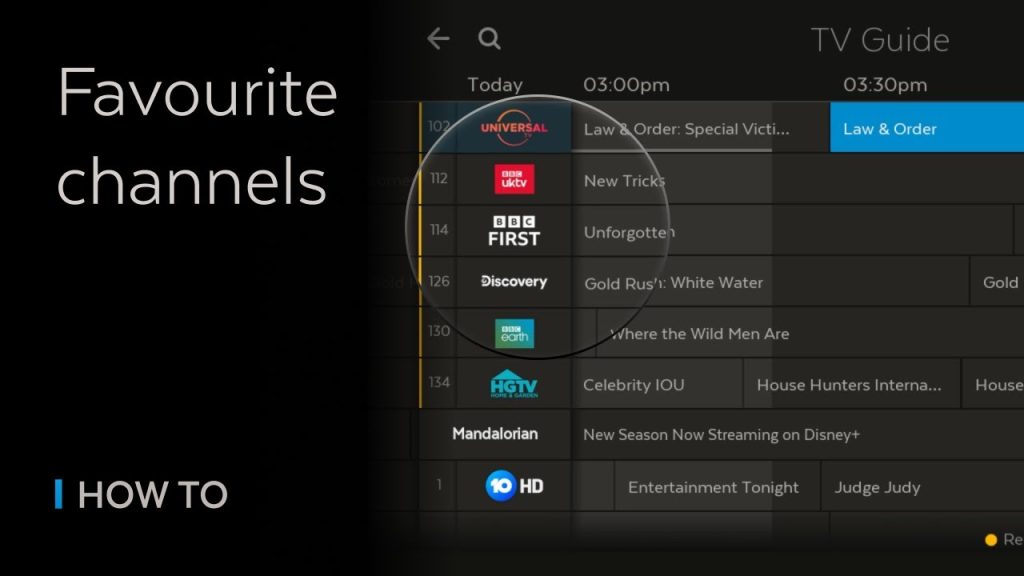

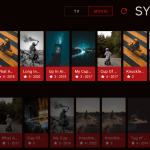


Leave a Reply